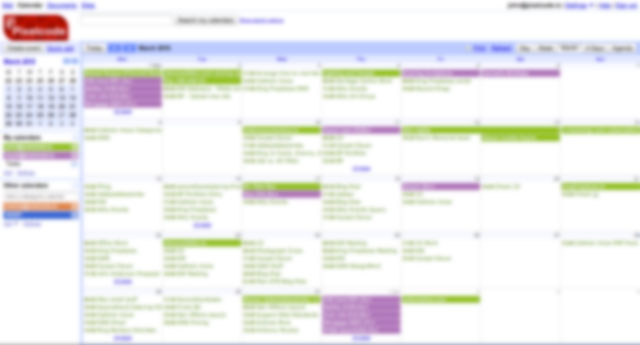
When I started getting so much work that I needed more advanced scheduling tools, I started using Google Calendar (synced between iCal and my iPod Touch) and OmniFocus. It was through OmniFocus that I started to adopt Getting Things Done (GTD) practices, and eventually adopted the GTD methodology completely.
I still used the calendar though- I used to sit down and plan out my days and weeks using the calendar. I’d assign blocks of time to different parts of a project or to different clients; two hours on a Tuesday morning to fix a reoccurring issue with the CMS; four hours to implement a certain part of a project; etc. Then within this time block, I’d go through the tasks in OmniFocus, relating to the task at hand.
The problem with the Calendar
What I found though, was that there was a huge amount of time wasted between time blocks. If I finished something sooner than I should have, I inevitably wasted the remaining time, a sort of reward for being productive. I didn’t necessarily do this deliberately, it just happened, as these things do.
I identified the calendar as the problem- I had conditioned myself to follow the calendar regardless, even if it meant I was actually unproductive rather than productive. The calendar gave me an excuse to spend the last twenty minutes reading the latest news articles.
The change
Earlier this year, I switched from using an old G5 to a nice shiny Macbook Pro. This portability offered me new working options. After a particularly warm summer which resulted in a particularly warm office, I started working from my home office, as I had previously done, prior to moving to my office.
Since I was no longer doing a strict(ish) 9.30am to 6.00pm work schedule, I found that the calendar wasn’t really necessary. I looked at all my projects from a long term perspective- when was the project deadline- and then split the projects into different groups of tasks. If, on Monday, I had five separate groups of tasks to complete a project by next Monday, I did one of these five groups every day of the week. I didn’t worry about how long it would take, I just did it.
I should mention that when I had previously written about working out costs- a part of this was keeping track of how much time different elements, of a project, take to complete. I still keep track of the time it takes to complete the different elements, so I am aware of any issues arising from spending too much time on a certain element of the project. This only happens when I am working on something new- I’d always spend less time completing tasks than what I would have estimated.
The benefits
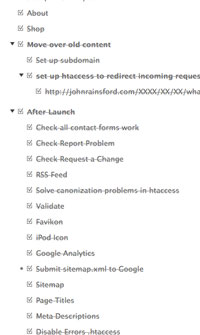 Splitting projects into groups of tasks meant that if I decided to do two task groups on Tuesday, I could rearrange my other task groups and get the job done sooner than the deadline. Sometimes planets would align, I would become super-productive and knock out a heap of work. This doesn’t happen often enough, but when it does, it’s good to have a system that encourages rather than stifles a burst of productivity.
Splitting projects into groups of tasks meant that if I decided to do two task groups on Tuesday, I could rearrange my other task groups and get the job done sooner than the deadline. Sometimes planets would align, I would become super-productive and knock out a heap of work. This doesn’t happen often enough, but when it does, it’s good to have a system that encourages rather than stifles a burst of productivity.
If you don’t work for yourself, perhaps there’s less motivation to adopt a task-based process, but if you are self-employed, one aspect of the Getting Things Done methodology that hits home, so to speak, is the idea that you shouldn’t distinguish between work tasks and tasks outside of your work. If I finish my work tasks early, I have time to do other stuff- my work days are no longer blocks of eight hours, they are days of tasks to complete.
If I finish my work early, I have time to do other stuff in my life, which are just as important as my work- they mightn’t bring in a paycheque but they help keep me happy and content, encouraging more productive and ultimately better work for my clients.
I like getting things done
I haven't looked at my calendar in months, I love the freedom I now have and feel that I have become more productive now that I am no longer confined to a series of immovable timeframes- I have a deadline and I know what has to be done. Simples.
I have been working on a blog post about Getting Things Done for a number of months, if you constantly have the feeling of not being able to finish or achieve anything, it's definitely a clever psychological tool to help you get things done, check it out.



 I researched a bit further and found most lanyards are tied with
I researched a bit further and found most lanyards are tied with  I am always drawing and doodling into my sketch pads, but I find that when I redraw them (before scanning them in), I lose the spontaneity of the original sketch. To counteract this, I simply scanned in the original small thumbnail sketch that I initially created. Not perfect, by any means, but it was a start. From there I started toying with ideas and colours- I wasn't sure, beyond the very basic shapes, what way the prints would turn out like (at this point, I wasn't sure whether I'd get them done or not).
I am always drawing and doodling into my sketch pads, but I find that when I redraw them (before scanning them in), I lose the spontaneity of the original sketch. To counteract this, I simply scanned in the original small thumbnail sketch that I initially created. Not perfect, by any means, but it was a start. From there I started toying with ideas and colours- I wasn't sure, beyond the very basic shapes, what way the prints would turn out like (at this point, I wasn't sure whether I'd get them done or not).  I was going down the route of complete vector graphic, but then decided to add textures and shading in, which were Photoshop tasks, so I moved both of the prints out of Illustrator and into Photoshop. The files were large, but my trusty Macbook Pro handled them like a champ. I was stuck for imagery and textures to fill out the backgrounds and the little detail effects, so I had to go on a photo and scanning rampage- I took photos of a random assortment of textures and shapes and scanned pages from a number of very old books of illustrations. Combining photographs, colours and textures, the two prints were produced with similar elements to tie them together.
I was going down the route of complete vector graphic, but then decided to add textures and shading in, which were Photoshop tasks, so I moved both of the prints out of Illustrator and into Photoshop. The files were large, but my trusty Macbook Pro handled them like a champ. I was stuck for imagery and textures to fill out the backgrounds and the little detail effects, so I had to go on a photo and scanning rampage- I took photos of a random assortment of textures and shapes and scanned pages from a number of very old books of illustrations. Combining photographs, colours and textures, the two prints were produced with similar elements to tie them together. I had decided early on that I wanted to create large prints, and I was planning on using Ikea frames, due to my requirements of a simple, cheap frame, to keep the price of the exhibiting pieces low. Although I think the frames were fine, I would've preferred if the frame mount was either regular in width or wider on the bottom of the frame. Obviously designed for hanging either horizontally or vertically, it was a slight irritation for me and my portrait-orientated prints.
I had decided early on that I wanted to create large prints, and I was planning on using Ikea frames, due to my requirements of a simple, cheap frame, to keep the price of the exhibiting pieces low. Although I think the frames were fine, I would've preferred if the frame mount was either regular in width or wider on the bottom of the frame. Obviously designed for hanging either horizontally or vertically, it was a slight irritation for me and my portrait-orientated prints.